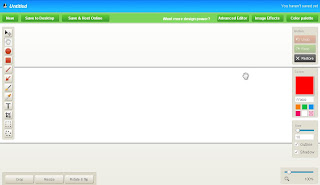
Here's another useful bookmarklet you can use in Google Chrome as well as Firefox. It let's you capture screenshots and edit it before saving. You can also add texts, arrows, draw, change colors, move, crop, resize, flip add effects much more like editing images in those photo manipulation softwares. When saving you can choose whether to save it on your desktop or save and host it online but you have to register for an account to do that (registration is absolutely free).
Download or drag and drop this Screen Capture to your toolbar and your ready to capture images. If your using Firefox and you think the image capture takes to long for you, they also have an extension that integrates with your toolbar and right click menu. Here's the extension. Just click this aviary-0.8.6.xpi to download or drag and drop to your toolbar then click it to install. Restart Firefox and it's ready for use.
*only works in Firefox* Visit web site Aviary.com for more info and other cool programs.
No comments:
Post a Comment