Easy to use and powerful download manager which completely integrates with Mozilla Firefox.
Let's you download links, images, audio, video, and files on webpage and accelerates download speed up to 400%. It also allows pausing during download and resume after anytime you want.
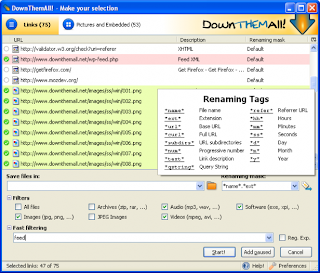
Installing:
1. Download the file .rar and extract it to a location on your pc.
2. Open Mozilla Firefox.
3. Copy/cut or drag the extracted file (downthemall.xpi) to your bookmarks bar.
4. Click it to install..
After installing restart Firefox.. You can access Downthemall under the "tools" dropdown menu..
Also integrated into your right click..
Visit website Downthemall.net for more info and support..
Mozilla Firefox addons download page
nice info friends..
ReplyDelete