First we must remove all the widgets/contents of your footer. Or if you want to keep them put it temporarily on your side bar like I did..
Go to customize/ edit HTML then scroll down until you see these line:
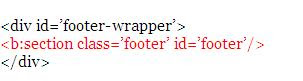
Then replace the second line with the code below (hold right click on the top of blank area and drag down to reveal and select the code) I can't find a way to make the text codes show, maybe i'll try to find out how to show html text on posts and blog it next..
No comments:
Post a Comment